Beatmaking Essentials – Bass
$29.00
By the end of the course, students will have created and polished a bassline that is melodically, rhythmically, and sonically professional. They will gain confidence in using their chosen DAW to produce basslines that elevate their music production skills.
Lesson 1: Melodic Foundations of Basslines
Goal: Learn how to write basslines that are melodically in key and complement the harmony of a track. Learning Expectations:
- Understand scales and key signatures to create basslines that fit harmonically.
- Write basslines that support the chord progression and melody.
DAW-Specific Topics:
- Pro Tools: Use MIDI Editor to program basslines with proper note lengths and velocities.
- Ableton: Utilize Scale MIDI Effect to stay in key and experiment with melodic patterns in Clip View.
- Logic Pro: Use the MIDI Transform tool to snap notes to a scale and align with harmonic elements.
Lesson 2: Rhythm and Groove
Goal: Create basslines that rhythmically pair with drum patterns for a cohesive groove. Learning Expectations:
- Match bassline rhythm to drum patterns, focusing on kick drum alignment.
- Explore syncopation and off-beat techniques to add interest and drive.
DAW-Specific Topics:
- Pro Tools: Use Grid and Slip Modes to precisely align bassline notes with drum hits.
- Ableton: Leverage Groove Pool to apply swing to basslines for a natural feel.
- Logic Pro: Adjust note timing in Piano Roll and experiment with Groove Tracks for alignment.
Lesson 3: Bassline Sound Design
Goal: Design unique and powerful bass sounds using synthesis and sampling techniques. Learning Expectations:
- Create bass sounds using synthesizers and samplers.
- Explore different types of bass sounds, such as sub-bass, pluck bass, and growl bass.
DAW-Specific Topics:
- Pro Tools: Use AIR Vacuum or Structure Free to design bass sounds.
- Ableton: Explore Analog and Wavetable for bass synthesis.
- Logic Pro: Use ES2 or Alchemy to create and tweak bass presets.
Lesson 4: Processing and Shaping Bass Tones
Goal: Enhance basslines with EQ, compression, and effects for clarity and impact. Learning Expectations:
- Apply EQ to carve out space in the mix for the bass.
- Use compression to control dynamics and create a consistent low-end.
- Experiment with effects like distortion, chorus, and reverb.
DAW-Specific Topics:
- Pro Tools: Use EQ III for tone shaping and BF76 Compressor for dynamics.
- Ableton: Apply EQ Eight for filtering and Saturator for harmonic richness.
- Logic Pro: Use Channel EQ for clarity and Bass Amp Designer for tonal character.
Lesson 5: Bassline Variation and Dynamics
Goal: Add interest and movement to basslines with dynamic changes and variation. Learning Expectations:
- Use velocity changes and note variations to add dynamics.
- Create fills and transitions to keep basslines engaging throughout a track.
DAW-Specific Topics:
- Pro Tools: Automate volume and EQ changes for dynamic basslines.
- Ableton: Use Automation Envelopes to add variation to filters and effects.
- Logic Pro: Leverage Region Automation for dynamic shifts and movement.
Lesson 6: Integrating Basslines into a Mix
Goal: Ensure the bassline sits well in the mix and interacts cohesively with other elements. Learning Expectations:
- Balance bass levels with the kick drum for a unified low-end.
- Apply sidechain compression to enhance rhythmic interaction with drums.
- Finalize the bassline’s role in the overall track arrangement.
DAW-Specific Topics:
- Pro Tools: Use Dyn3 Compressor for sidechaining and master fader for overall balance.
- Ableton: Apply sidechain compression with Compressor and balance levels in the Mixer.
- Logic Pro: Use Compressor with sidechain input and adjust levels using Track Stack.
Course Wrap-Up
Goal: Export a completed track featuring a polished bassline. Learning Expectations:
- Perform final adjustments to ensure clarity and cohesion.
- Export the track as a high-quality audio file.
DAW-Specific Topics:
- Pro Tools: Use Bounce to Disk with proper settings for final export.
- Ableton: Use Export Audio/Video for high-quality rendering.
- Logic Pro: Use Bounce function to finalize and export the project.
Outcome: By the end of the course, students will have created and polished a bassline that is melodically, rhythmically, and sonically professional. They will gain confidence in using their chosen DAW to produce basslines that elevate their music production skills.
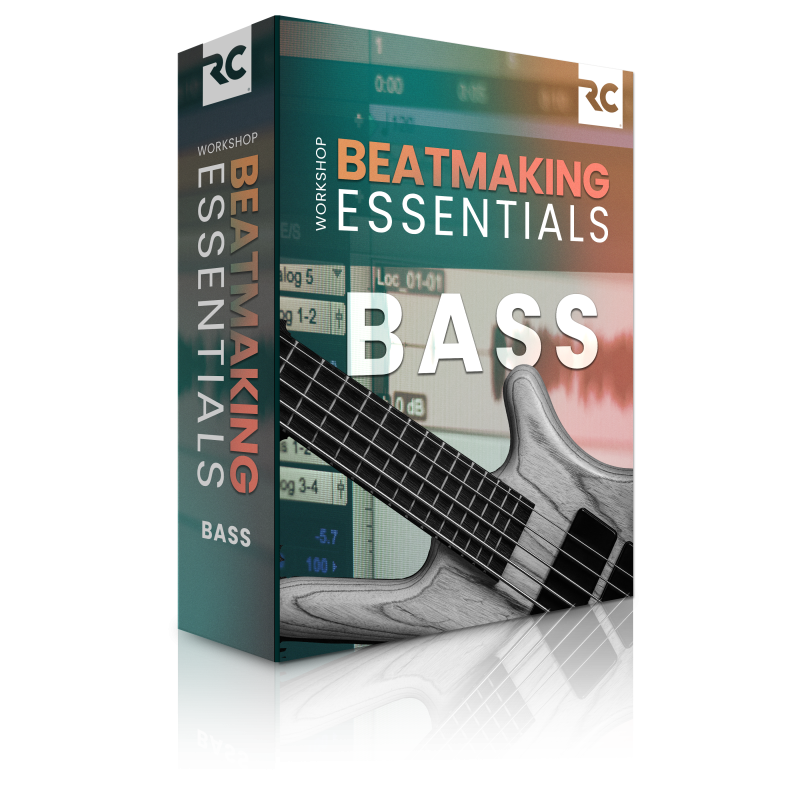
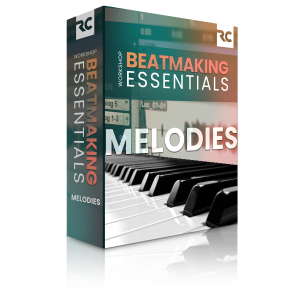

Reviews
There are no reviews yet.