So you’ve written a great song or a piece of music, and you want to get it recorded and saved as soon as possible. Thanks to modern technology, you no longer have to wait until you have the money to record it professionally in a recording studio (or try to remember your song by recording on a primitive cassette recorder). Nowadays, it’s fairly easy to record your original music with your own computer—and depending on your gear and your knowledge of recording and mixing, it might even be good enough to sell! Here’s how to go about it.
WHAT YOU NEED
- A desktop or laptop computer with a fair amount of RAM, a good processor and audio card.
- A digital audio workstation (DAW) software like Pro Tools, Logic or Reason. (You’ll also need some basic knowledge of how to use it.)
- An audio interface unit. This is a device that enables you to play audio or MIDI signals directly into your computer. They come in different price ranges and sizes, but a simple 2-channel box like an MBox is all you need to get started.
- A microphone (if you’re recording acoustic instruments or vocals).
- Audio cables (to connect guitars, keyboards or other electric instruments to the interface)—or MIDI cables if you’re using a keyboard to control virtual instruments on the computer.
- A room with good acoustics (or controlled acoustics) if you’re recording with a microphone. This is not mandatory to recording tracks, but it will definitely make your recordings sound better.
- Studio monitors (a good pair of speakers, or headphones if speakers aren’t an option).
RECORDING YOUR ORIGINAL MUSIC
Once you have all the gear you need, recording your original music with your computer is a matter of making the connections, opening the software, hitting “record” and playing your tune. Depending on how elaborate your setup is, you can record one track at a time, or a live band with several performers at once. For our purposes, let’s talk about how to record a track at a time:
- Make the connections. Connect your microphone or instrument into the audio interface, and the interface into the computer. Connect your speakers or headphones. Make sure everything is powered on.
- Open up your DAW software. Set up a track and enable it to record. Test the mic or the direct instrument connection to make sure the signal is registering on the track. Set levels to avoid clipping.
- Click “record” and start playing. Keep doing takes until you’re happy with the performance.
- Repeat the process for all tracks until you have everything recorded.
- Mix the recorded tracks. Use plugins like reverb, EQ and compression to fill out the sound, if you like.
- Remember to save your work regularly!
Of course (and as you’ve probably guessed by now), recording at home on a computer isn’t as simple as plugging in and playing (otherwise, you wouldn’t need the Recording Connection!). To make it sound good, you need to have some working knowledge of the software, as well as some understanding of recording, mixing, audio engineering and music production. But as you learn in the studio one-on-one from your mentor, and as you begin to understand the principles of recording and mixing, it will eventually become easier to translate that knowledge to recording at home. With the right skills, you can original music on your computer at home, anytime you want!
How to Make Money with a Traveling Studio
- Mobile Recording Services: Offer mobile recording services to artists, capturing live sessions or demos on location.
- Live Beat-Making Sessions: Perform live beat-making sessions at events, festivals, or gigs, charging a fee for custom beats created on the spot.
- Collaborations and Remote Sessions: Collaborate with other producers and artists remotely, selling beats or charging for remote production and recording sessions.
- Capabilities: A traveling studio is perfect for beat-making, electronic production, and even vocal recording. While it may not match the capabilities of a home or commercial studio, it’s ideal for producers who need to stay creative on the road.
- Cost: A portable studio can be put together for around $1,000 to $3,000, depending on your choice of gear. The key is balancing quality with portability to ensure you can make great music without being weighed down by equipment.
Top Things You Probably Didn’t Consider That Can Screw Up Your Traveling Recording Studio
- Inadequate Power Supply: When you’re on the road, power isn’t always reliable. Not having a good portable power solution can leave you unable to record when inspiration strikes.
- Poor Acoustic Considerations: Traveling studios often record in makeshift spaces like hotel rooms or Airbnbs. Not using portable acoustic treatment can result in unwanted noise and reflections.
- Overlooking Ergonomics: Setting up in a different space every day can be physically taxing. Make sure your setup is ergonomically friendly to avoid strain during long sessions.
- Lack of Backup Solutions: When traveling, there’s a higher risk of losing or damaging equipment. Not having cloud-based backups means you could lose your work if your gear is lost or stolen.
- Too Much Gear: Portability is key for a traveling studio. Bringing too much equipment will weigh you down and make setup more cumbersome. Keep it light and focus on the essentials.
Final Thoughts
Building a recording studio, whether commercial, home-based, or traveling, depends on your specific needs, budget, and musical goals. A traveling studio allows electronic music producers to stay creative no matter where they are, offering portability without sacrificing too much quality.
No matter which type of studio you choose to build, remember that creativity is the most important ingredient. The best studio is the one that inspires you to create, experiment, and capture the music you love.